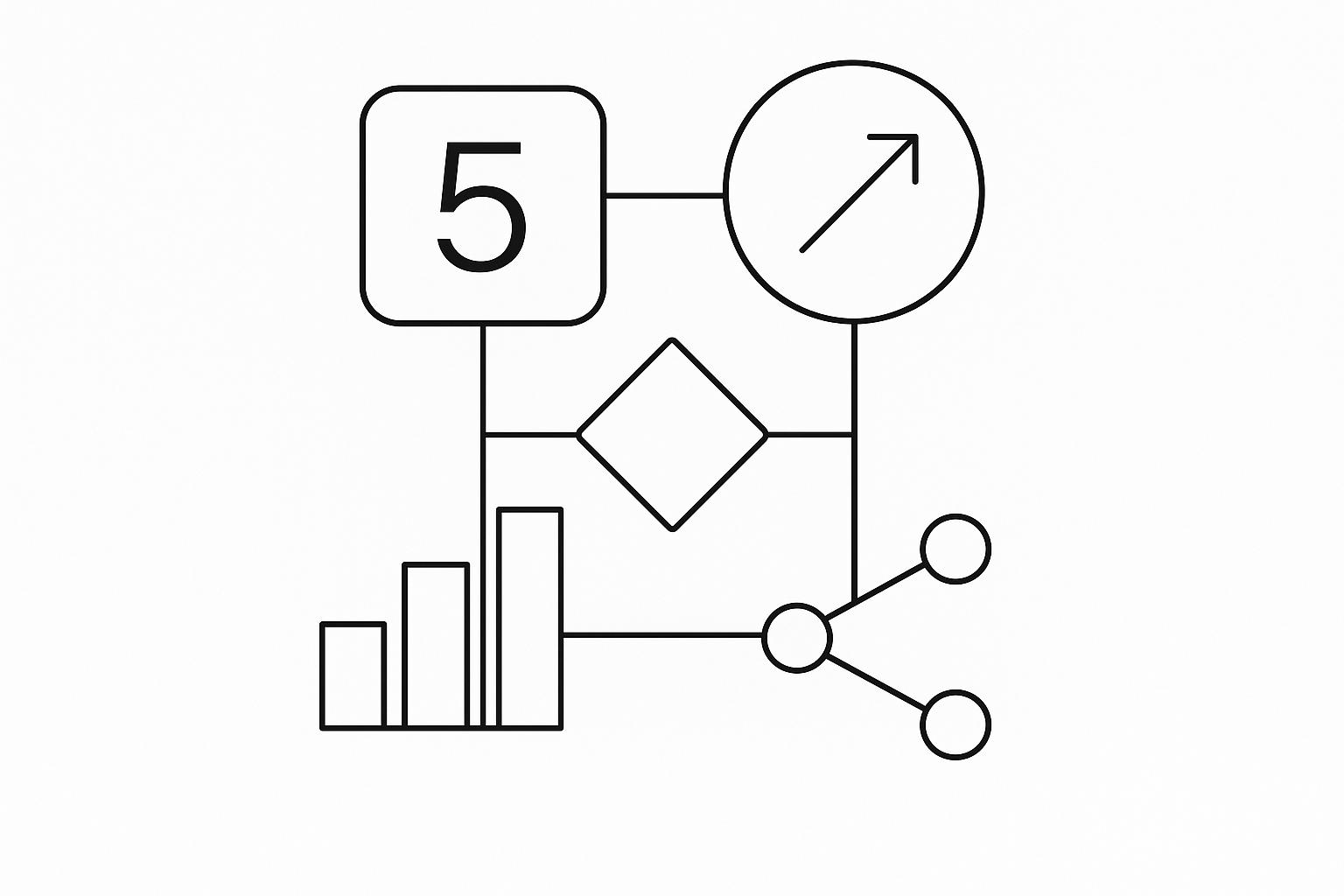Marketing analytics dashboards simplify campaign tracking by bringing all your data into one place. They help you make smarter, data-driven decisions quickly, saving time and reducing errors. Here's what you'll get from this guide:
- Choose the Right Tools: Compare Google Data Studio, Tableau, and Power BI to find the best fit for your team.
- Track Key Metrics: Learn how to measure performance across channels like social media, email, and paid ads.
- Use AI for Insights: Discover how AI-powered features like predictive analytics and anomaly detection can improve your strategies.
- Build & Optimize Dashboards: Get step-by-step instructions to design, refine, and maintain an effective dashboard.
How to Build Automated Client Reports In Under Two Minutes
Picking the Best Tools for Your Dashboard
Choosing the right dashboard tool plays a big role in creating a system that meets your marketing needs. Different platforms come with their own strengths, so it's all about finding the one that fits your organization.
Overview of Popular Tools: Google Data Studio, Tableau, Power BI
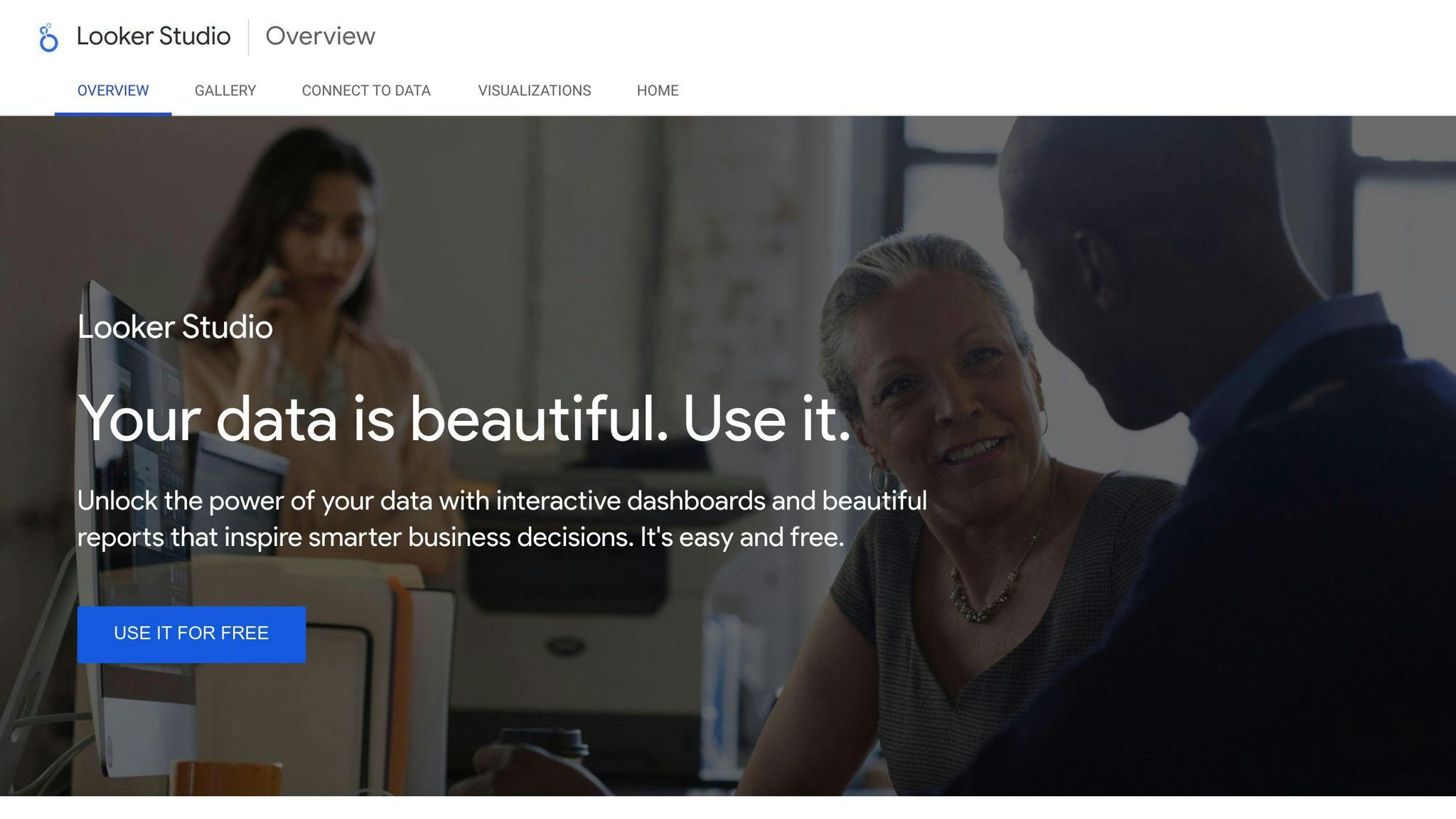
Google Data Studio is a free, easy-to-use option that works perfectly with Google's ecosystem. If you're already using tools like Google Analytics and Ads, this is a great choice. Tableau stands out for its interactive visualizations, especially when dealing with large datasets. It's perfect for presenting complex marketing data in a way that's easy to understand. Power BI offers enterprise-level features, strong security, and seamless integration with Microsoft products. It’s a scalable solution, making it a solid pick for growing teams.
Features to Look for in Dashboard Tools
When comparing dashboard tools, focus on these key features:
| Feature Category | Key Elements | Marketing Benefits |
|---|---|---|
| Data Integration | API connections, Multiple sources | Tracks all campaigns in one place |
| Customization | Visual editors, Custom metrics | Reports tailored to your KPIs |
| Real-time Updates | Live data refresh | Enables quick optimizations |
| Security | Data sharing controls, User access settings | Keeps campaign data safe |
Adding AI-Powered Tools to Your Dashboard
AI can take your dashboard to the next level by offering predictive insights, spotting unusual trends, and suggesting real-time changes. For example, Experiment Driven uses AI to forecast campaign results and flag irregularities, showcasing how artificial intelligence can reshape marketing analytics.
Here are some AI features worth considering:
- Predictive analytics to forecast campaign outcomes
- Automated anomaly detection to catch issues early
- Real-time recommendations for optimization
- Pattern recognition across multiple channels
Once you've picked the right tools, you're ready to design a dashboard that connects your marketing goals with the data that drives them.
sbb-itb-d4df0e6
Steps to Build Your Marketing Analytics Dashboard
Creating a marketing analytics dashboard takes thoughtful planning to ensure it provides insights that align with your business goals.
Setting Goals and Choosing Metrics
Start by identifying the business objectives your dashboard will support. From there, determine the metrics that will help track those goals. Here’s a quick guide:
| Marketing Goal | Primary Metrics | Supporting Metrics |
|---|---|---|
| Lead Generation | Conversion Rate | Lead Tracking Metrics (e.g., submissions, page visits) |
| Brand Awareness | Website Traffic | Unique Visitors, Time on Site |
| Sales Growth | Revenue | Customer Acquisition Cost, ROI |
| Customer Engagement | Social Media Metrics | Comments, Shares, Click-through Rate |
Once you’ve nailed down your goals and metrics, it’s time to connect the data sources that will feed into your dashboard.
Linking Data Sources
To get the most out of your dashboard, integrate it with essential platforms like:
- Website analytics tools
- CRM systems
- Social media platforms
- Email marketing software
- Paid advertising platforms
Set up regular data refresh intervals to keep insights up-to-date without slowing down the dashboard’s performance. After linking your data, the focus shifts to designing a layout that’s easy to understand and use.
Creating a Clear Dashboard Layout
A well-designed layout highlights the most important KPIs while staying simple and organized. Tools powered by AI can help by suggesting visualizations and flagging unnecessary metrics.
Tips for an effective layout:
- Group related metrics and limit visualizations to 5–7 per page
- Use consistent color schemes for similar data types
- Add clear headers and concise descriptions
Get feedback from your marketing team to fine-tune the design and ensure the dashboard is practical for daily use.
Improving Your Dashboard for Better Results
After setting up your dashboard, refining its design and functionality is key to getting the most out of it.
Using Visuals to Present Data
Visualizing data can make even the most complex metrics easier to digest. For example, line charts are great for showing trends over time, bar charts work well for comparing performance, and heat maps reveal patterns like user engagement. The goal is to pick visuals that clearly convey your data's story.
| Visualization Type | Best For | Example Metric |
|---|---|---|
| Line Charts | Tracking Trends | Monthly Website Traffic |
| Bar Charts | Comparing Performance | Campaign ROI by Channel |
| Heat Maps | Highlighting Patterns | Website Click Distribution |
| Funnel Charts | Showing Conversion Flow | Sales Pipeline Stages |
Using AI for Testing and Predictions
AI can take your dashboard to the next level by automating tasks and offering predictive insights. Tools like Tableau, which supports R and Python integration, allow for advanced forecasting and anomaly detection. AI can streamline processes like A/B testing, identify trends, and even flag unusual activity in your data.
Some practical AI applications include:
- Spotting seasonal trends
- Automating A/B testing
- Predicting future outcomes
- Monitoring real-time performance
By incorporating AI into your dashboard, you can save time and make more informed decisions. Just ensure your tools are consistently updated to align with your objectives.
Keeping Your Dashboard Up to Date
A well-maintained dashboard ensures your analytics remain accurate and actionable. For example, Power BI is ideal for managing frequent updates on smaller datasets, while Tableau handles larger datasets more efficiently.
Key maintenance steps include:
- Checking data accuracy every week
- Updating KPIs to reflect changing goals
- Removing outdated visuals and metrics
- Testing loading times for efficiency
- Collecting feedback from users
Staying on top of these practices will keep your dashboard running smoothly and aligned with your business needs.
Conclusion: Building a Data-Driven Marketing Approach
Key Takeaways
A well-structured marketing analytics dashboard is essential for making decisions based on data. Research shows that 87% of marketers consider data their most underused resource, highlighting the importance of effective dashboards. Success lies in selecting the right tools, integrating diverse data sources, and using AI for predictive insights.
Three main factors contribute to an effective dashboard:
- Tool Selection: Opt for platforms like Tableau for advanced visuals or Power BI for seamless integration with Microsoft tools.
- Data Integration: Combine multiple data sources to get a full picture of your marketing efforts.
- AI Features: Use predictive analytics and automated reporting to gain deeper insights.
These principles form the foundation for building a dashboard that works for your team.
How to Get Started
Follow this straightforward framework to implement a marketing dashboard:
| Phase | Focus Area | Key Actions |
|---|---|---|
| Planning | Goal Setting | Define KPIs and pick the right tools |
| Setup | Integration | Connect data sources and design layouts |
| Optimization | Refinement | Add AI tools and improve visuals |
| Maintenance | Updates | Regularly review and adjust |
If your goal is to track campaign performance, focus on metrics like ROI, conversion rates, and engagement levels. AI-powered features are no longer optional - they’re crucial for staying competitive in today’s fast-paced marketing world.
An effective dashboard helps your team make informed decisions quickly. As your strategies evolve, your dashboard should adapt to keep delivering actionable insights. With this guide, you’re ready to turn raw data into meaningful results that drive success.